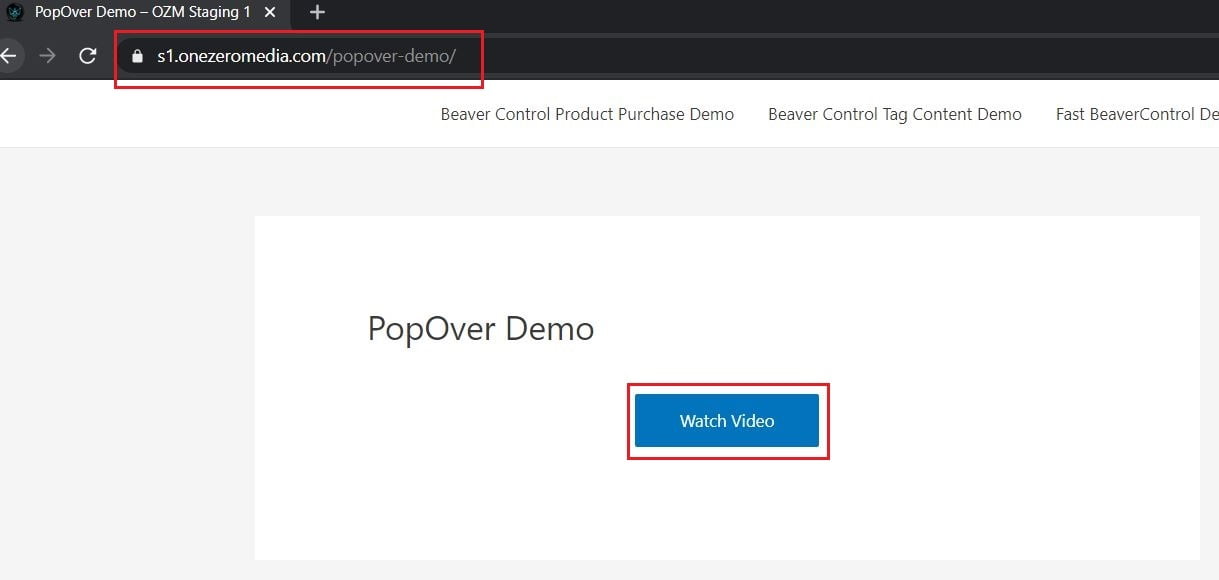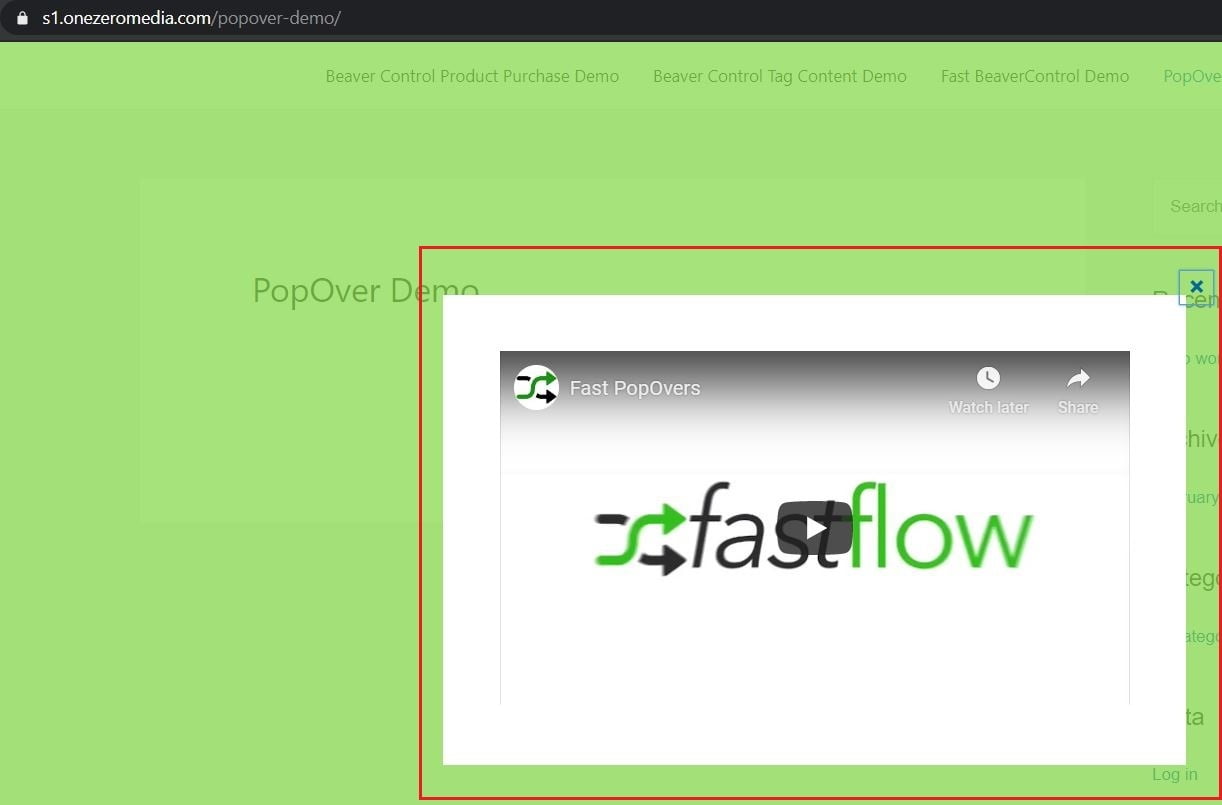Fast PopOver
Fast PopOver is a powerful versatile popover plugin which lets you add any content to be displayed on a popover box on your pages and posts. It has a host of customisation options and extensive integrations with other Fast Flow plugins.
How to install the Fast PopOver add-onStep 1
Navigate to the FastFlow add-ons, click the Licensed tab. Select Fast PopOver and click Install Now and Activate.
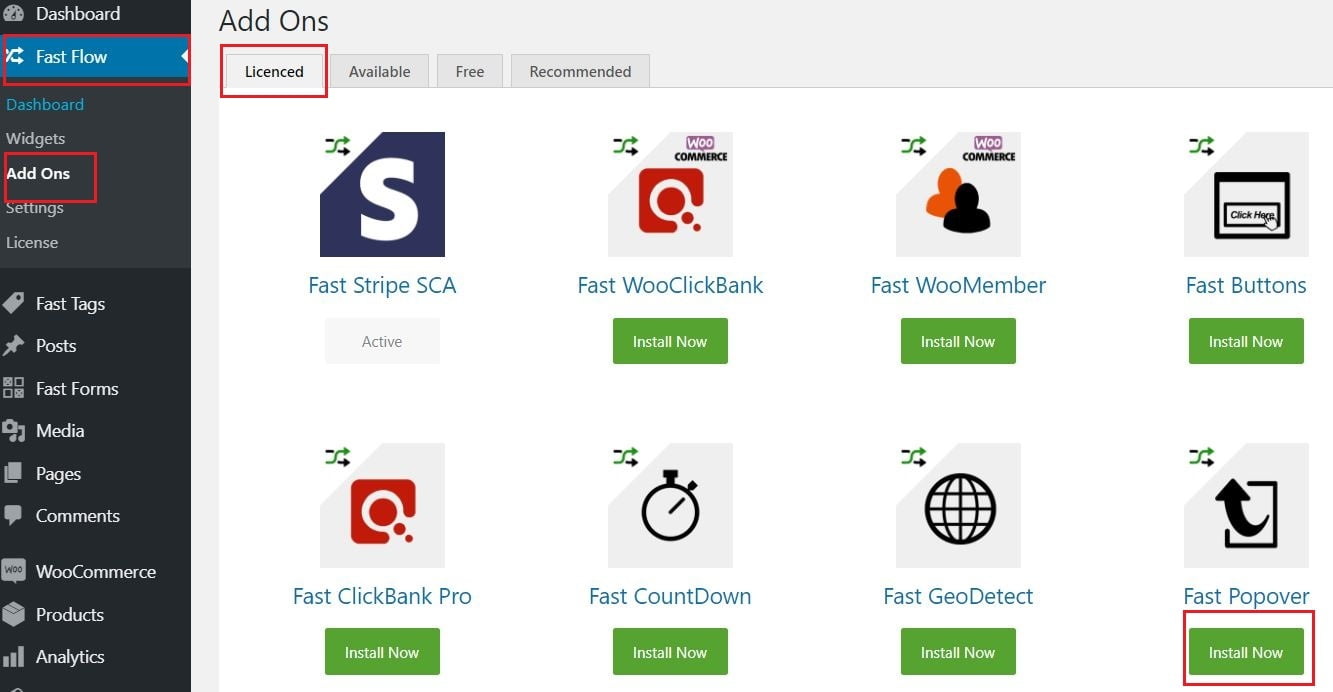
How to Add a new PopOver
Step 1
Navigate to Fast PopOver and click Add New
Step 2
Create a new Video Fast PopOver. Adjust the PopOver, Loading & Styling options.
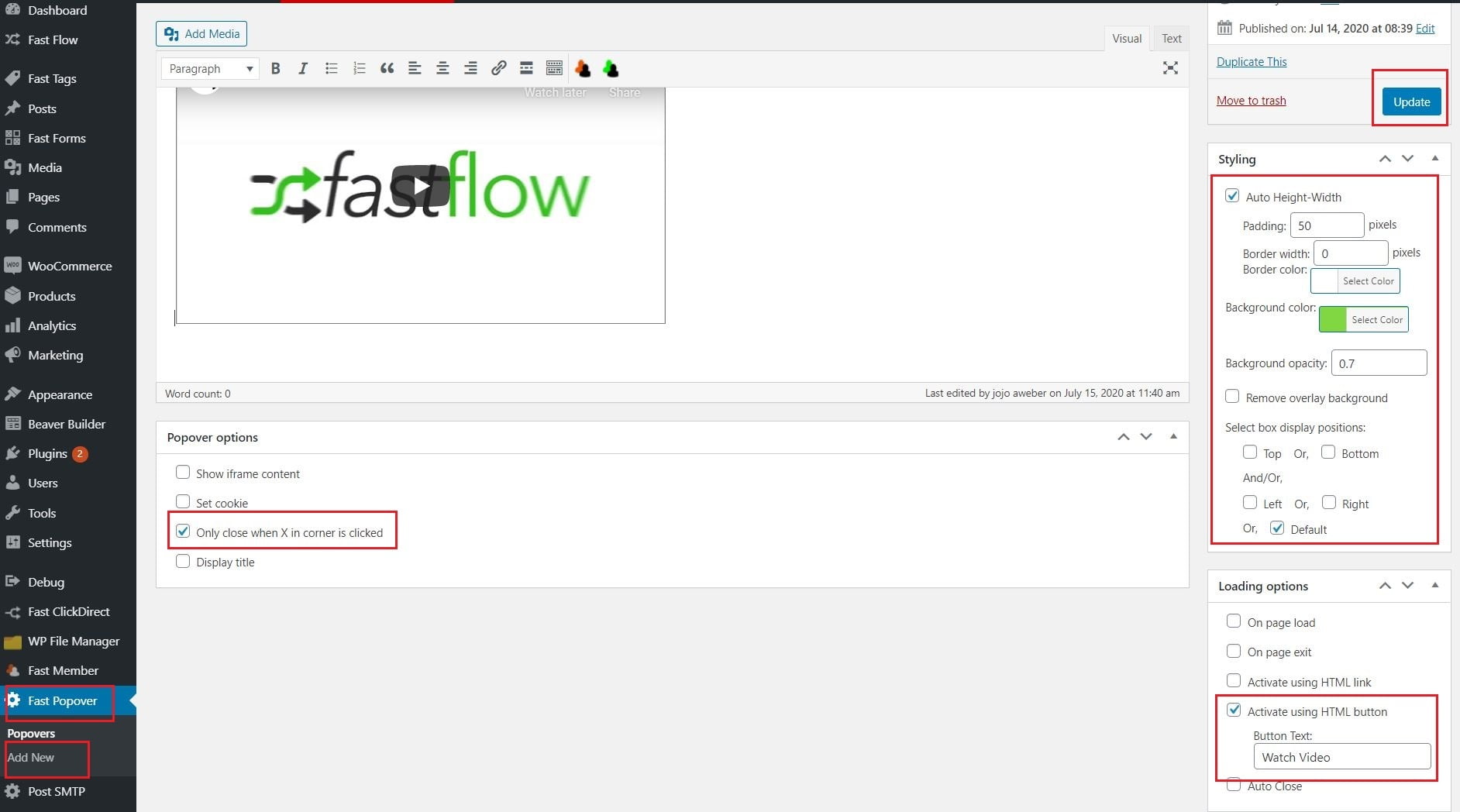
Step 3
Click Update
Step 4
Navigate to the created PopOvers and copy the Shortcode
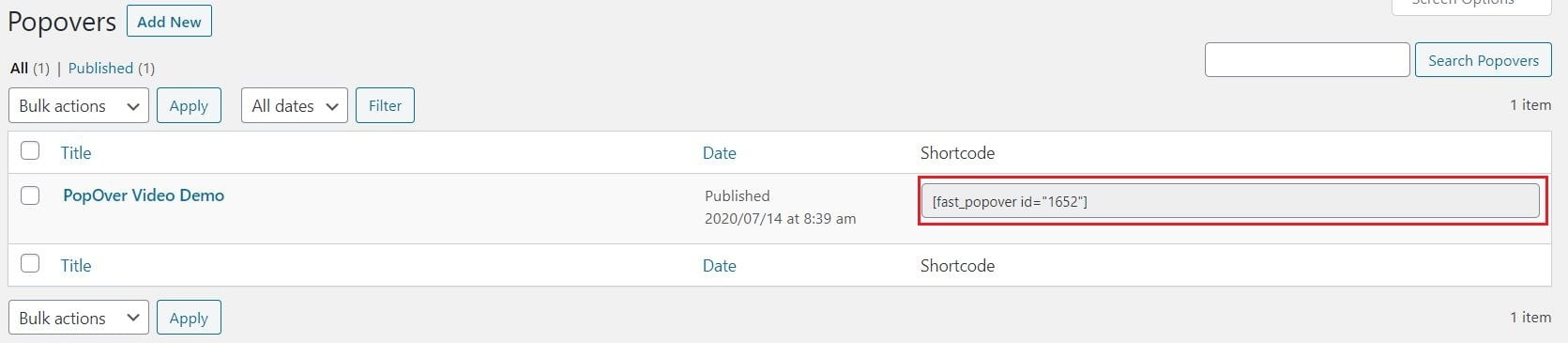
Step 5
Create a New page and simply paste the Shortcodes
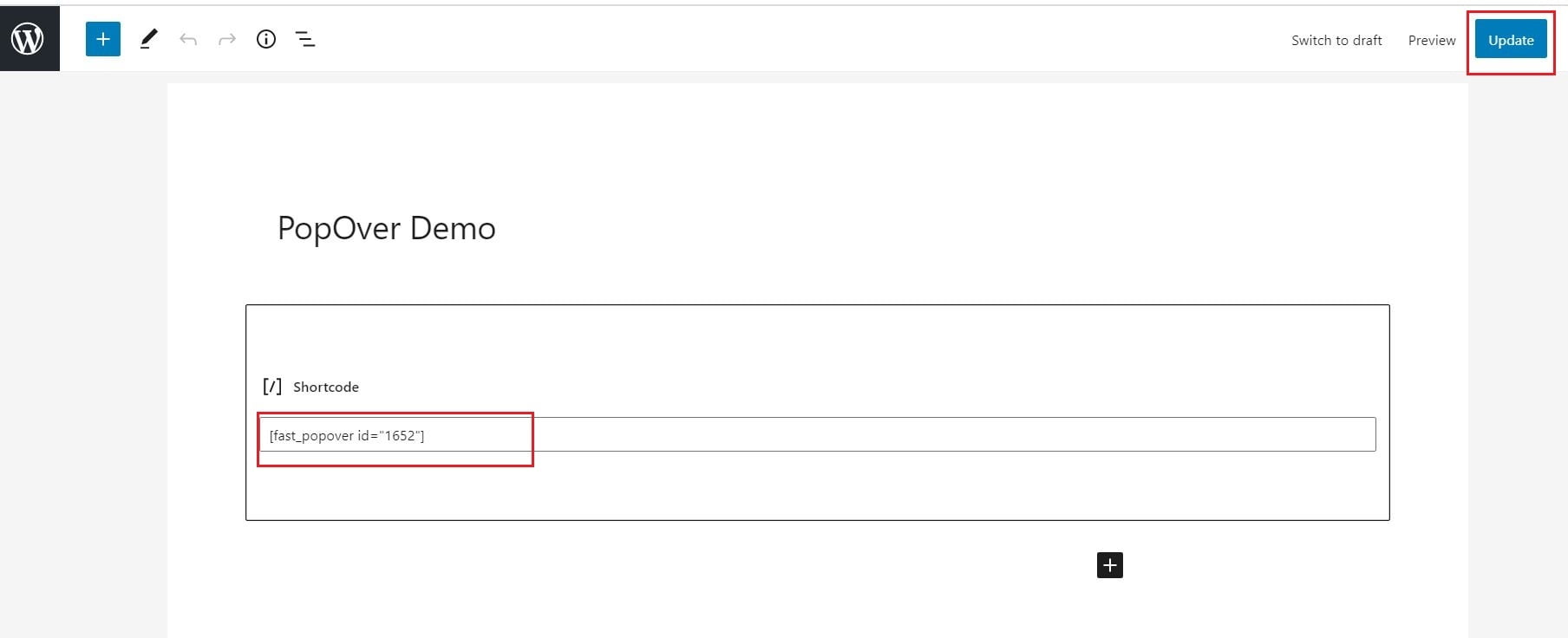
Step 6
Click UpdateStep 7
Visit the page and Click the PopOver link