Fast WooDownload
When you have added hundreds of digital products to your WooCommerce store, the last thing you want to do is create hundreds more download pages.
Fast WooDownload instantly turns your buy now buttons into download buttons the moment your customers make a purchase. You can then either link to the WooCommerce my account page, directly link to your files or choose any destination such a dedicated download page.
The download button also has the added advantage of letting customers visually see which products they have already bought and giving them instant access from the sales page or shop grid page. Also using the custom short codes you can choose to display a grid of products your customers have already bought and also ones they have yet to purchase.
Settings
After installing Fast WooDownload when editing a product the settings will appear after checking the downloadable product box. As this is most likley a digital product you will probaly want to check the virtual product box too.
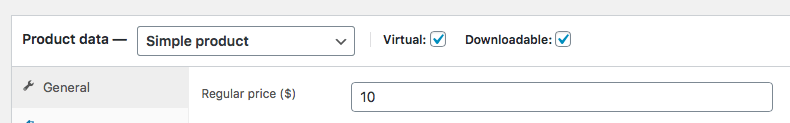
Once checked you will see the following two extra fields.
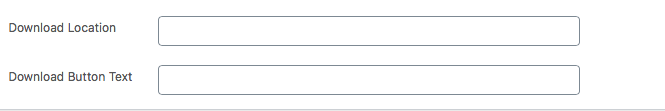
- Download Location – you can add any URL here including a direct link to a downloadable file. If you leave this blank the default location is /my-account/downloads
- Download Button Text – you can add any text here for your download call to action. If you leave it blank the default will be ‘Download Now’
Once the customer makes a purchase and revisits the product page they will now be shown a download button instead of the add to cart button.
You can also setup a grid page of products they have and have not yet purchased. The purchased products will show download buttons, while the un-purchased products will be displayed with the add to cart buttons.
This is done with the following shortcodes
Purchases
[fastwoodl purchase="1" products_per_page="9" columns="3" orderby="date" order="DESC"]
Products
[fastwoodl purchase="0" products_per_page="4" columns="4" orderby="date" order="DESC"]
You can adjust the number of products displayed and the number of columns by setting the relevant numbers between the quotes.
