Fast ClickDirect
Fast ClickDirect Overview
Fast ClickDirect is a powerful url redirection and shortening tool with built in click tracking and split testing.
It can also be extended to pass data directly to a number of different APIs and even pass data directly to webhooks from any query string in the url.Click Tracking
Get detailed stats on the number of visitors each Fast ClickDirect url receives. You can monitor both unique and total clicks
Split Testing
Rotate on a percentage of clicks – add up to 10 destinations which will be rotated between evenly giving you up to 90%
Webhooks
Allows you to pass data directly to any webhook which is capable of receiving those parameters.
Can be used to directly send data into Zapier which can then be further converted and sent to almost any other system.
How to install Fast ClickDirect
Navigate to the FastFlow add-ons, click the Licensed tab. Select Fast ClickDirect and click Install Now and Activate.
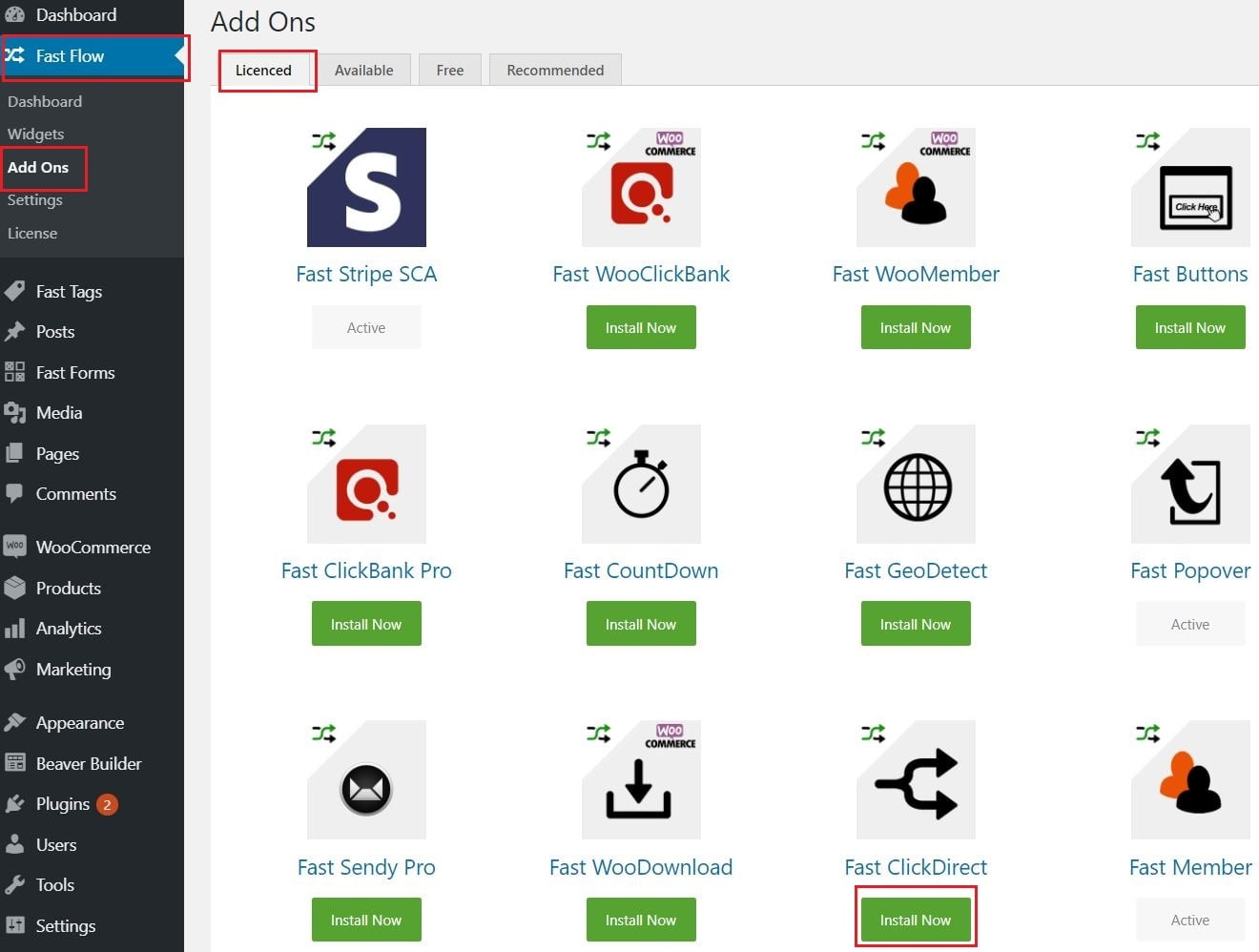
Step 1
Navigate to Fast ClickDirect and Add Campaign. Fill up the Title, Link & Destination and Campaign Options if needed.
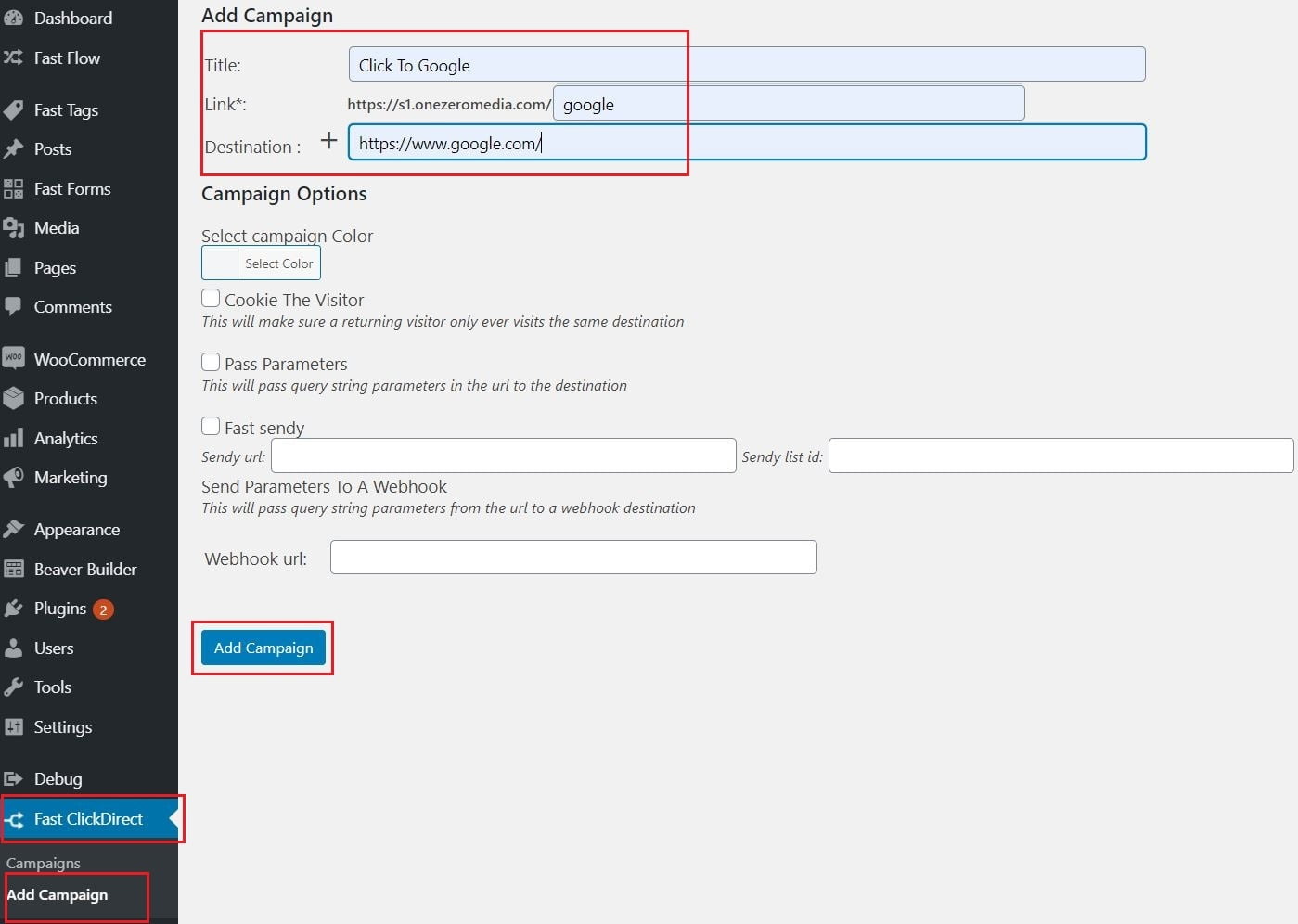
Step 2
Click Add Campaign to save
Step 3
Go back to Fast ClickDirect, click CampaignsStep 4
Copy & paste the Campaign URL to a browser and notice that you’ve been redirected to the Destination.Step 5
Clicks/Uniques will give number of visitors each Fast ClickDirect url receives
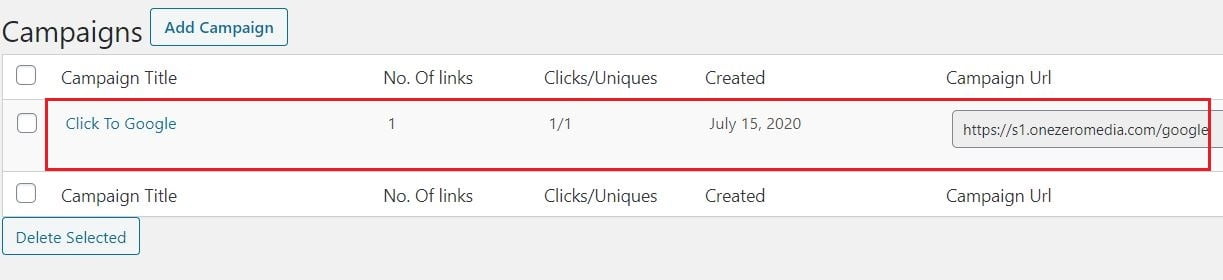
How Create A Split Test
Step 1
Navigate to Fast ClickDirect and click CampaignStep 2
Edit the Campaign
Step 3
Click the + icon and add the second DestinationStep 4
Select Cookie The Visitor to make sure a returning visitor only ever visits the same destination
Step 5
Click Update CampaignStep 6
Go back to Fast ClickDirect, click Campaigns
Step 7
- Copy & paste the Campaign URL to a browser and notice that you’ve been redirected to the first Destination.
- Copy the same URL and notice that you’ve been redirected to the second Destination
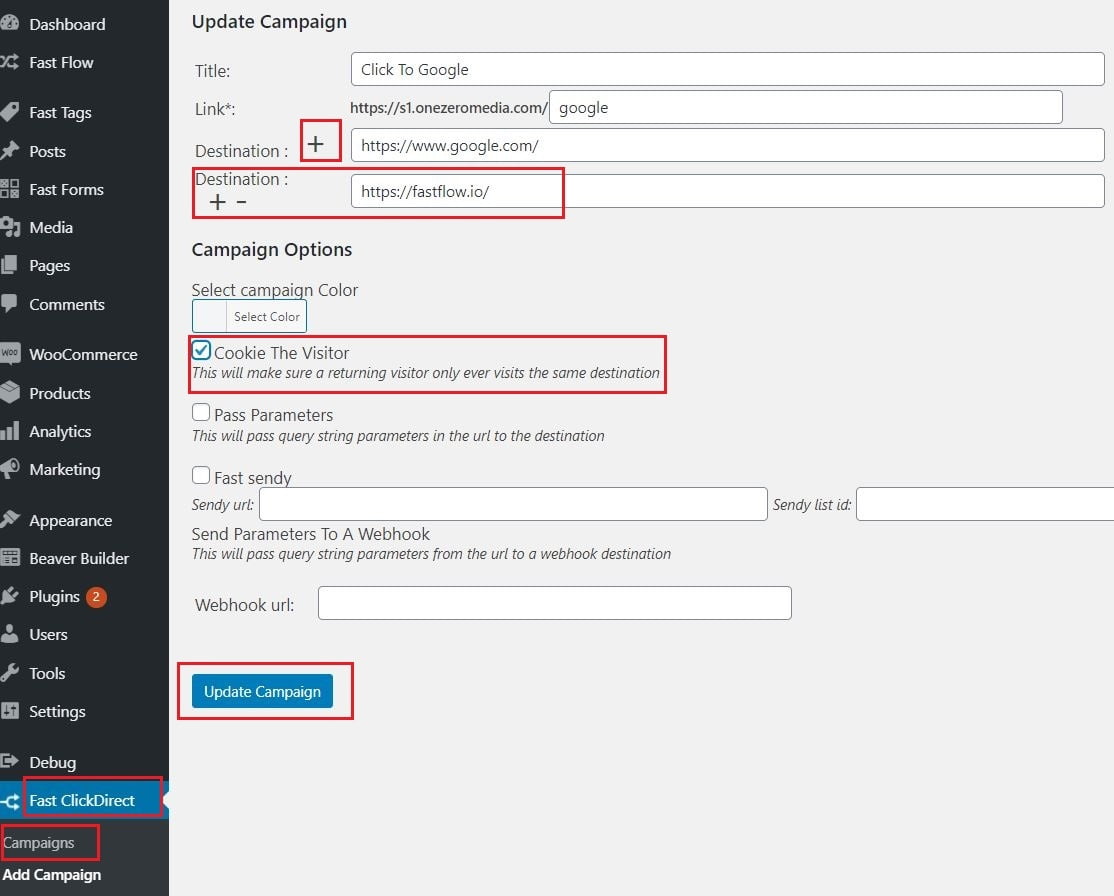
Pass URL Parameter To A Webhook
Step 1Navigate to Fast ClickDirect and Add Campaign. Fill up the Title, Link & Destination.Step 2
Select Pass Parameters to pass query string parameters in the url to the destination Step 3
Copy & Paste your Webhook URL
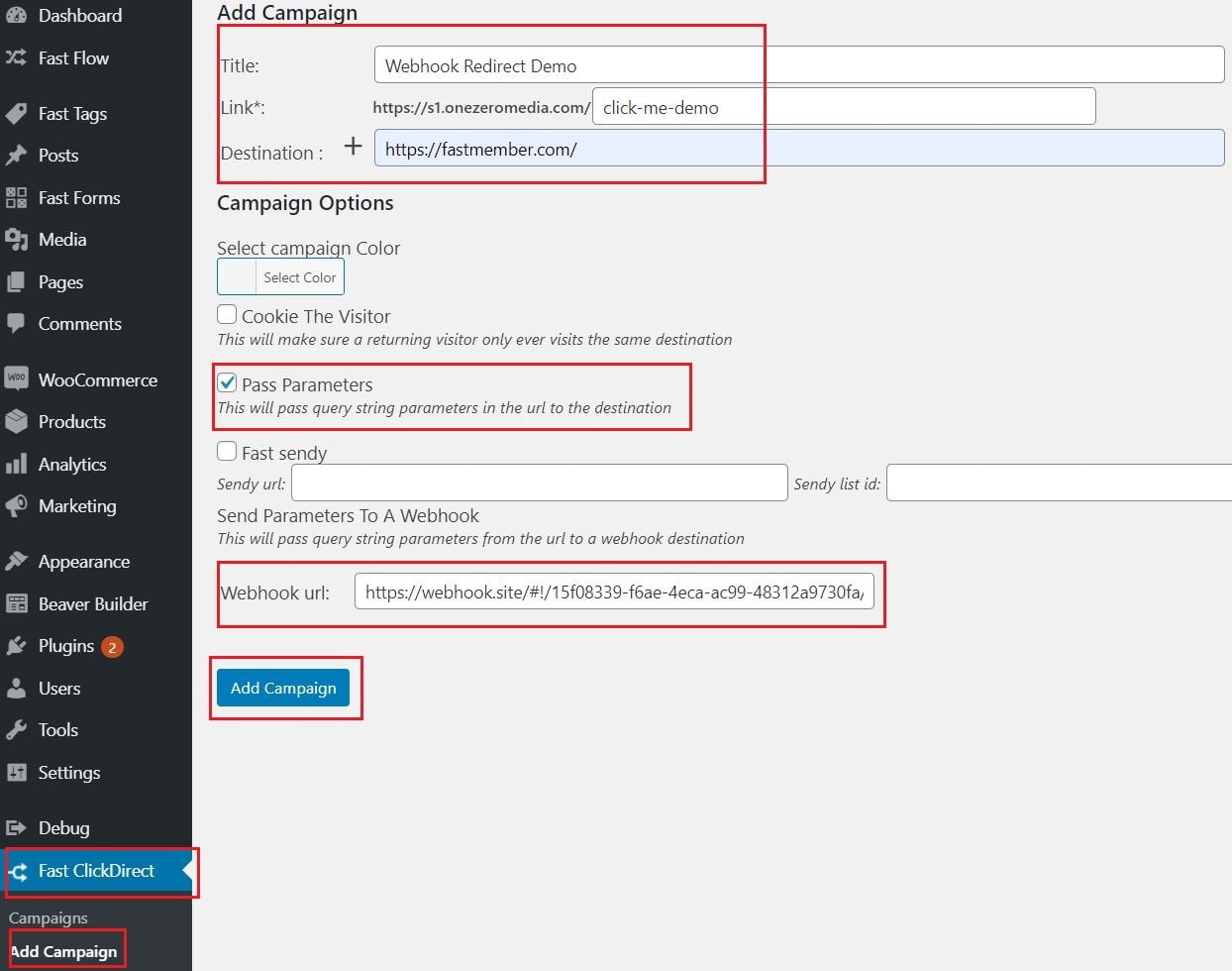
Step 4
Click Add CampaignStep 5
Go back to Fast ClickDirect, click CampaignsStep 6
Copy & paste the Campaign URL to a browser and observe the Destination.
Note: parameter has been added Step 7
Go to Webhook site and check the parameters received
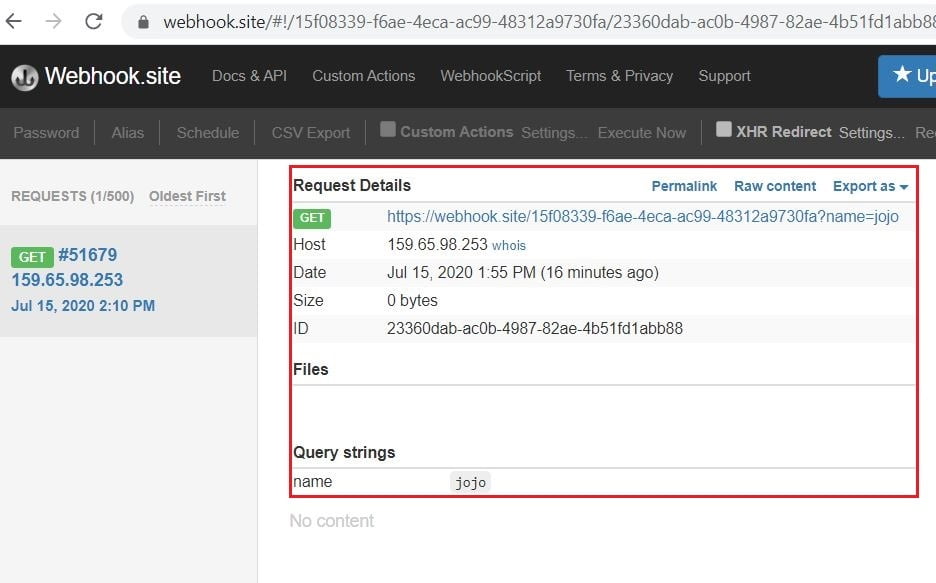
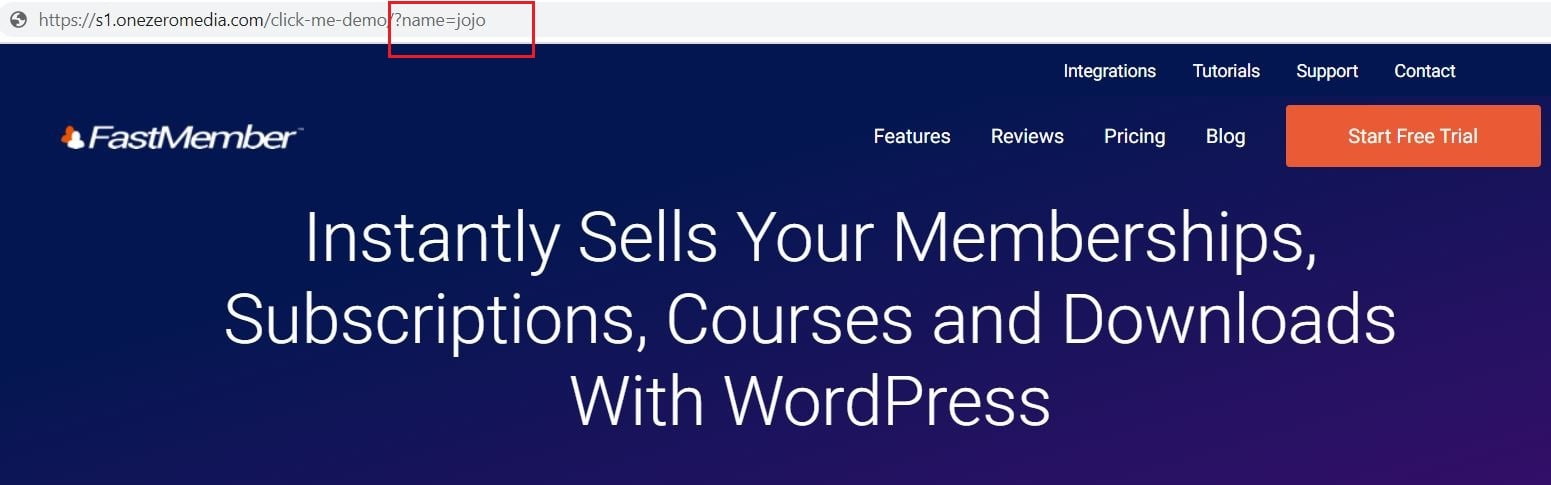

Can you show more information and examples of how the parameters and webhooks work?