Fast WooMember
Fast WooMember lets you integrate WooCommerce sales directly with FastMember. You have three options for syncing sales between Fast Member and WooCommerce
- Sync sales of Fast Member products with WooCommerce products so an order is created within WooCommerce after a Fast Member purchase.
- Sync sales of WooCommerce products with FastMember products so access to FastMember content is given after a WooCommerce purchase.
- Sync both ways so an order is created in within either Fast Member or WooCommerce depending on where the original order was placed.
This gives you almost seamless integration between both platforms and opens Fast Member up to a wider range of expansion possibilities
Settings
After installation the settings for Fast WooMember will appear on the integrations tab of each Fast Member product. Simply enter the product ID of the WooCommerce and choose the synchronisation method. Once a transaction is made in either Fast Member or WooCommerce the chosen sync will take place.
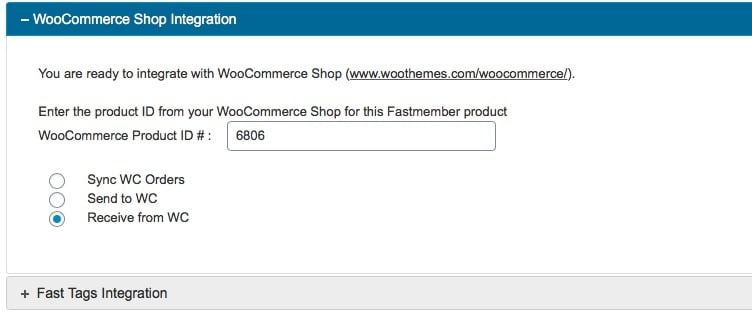
To find out the WooCommerce product ID simply hover over the WooCommerce product on the product list page. The product ID will be shown as a number.
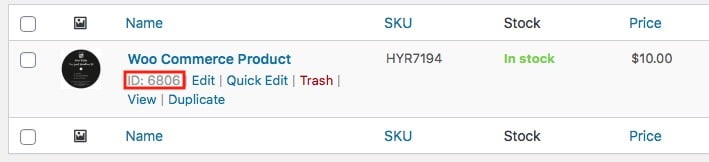
You can also sync multiple products using a comma to separate each product ID
