Subscription Products & Management
Fast Member gives you full control over membership site subscriptions from within WordPress.
Setting up a subscription is straight forward and done within the product settings.
In the Membership Type section select Payment Subscription
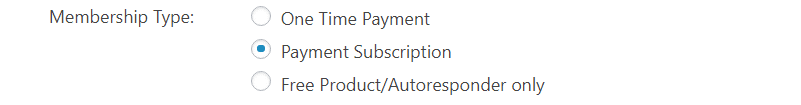
You will see the following options
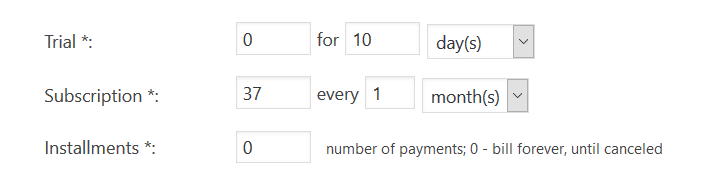
Trial – Set a price and duration for either days, weeks, months or years for any trial you wish to offer. You can also offer a Free Trial which enables you to take payment details but will not bill your members until the trial period is over.
Subscription – Set the price for the subscription and the frequency of the billing period. You can choose days, months, weeks or years.
Instalments – Set the number of instalments – if you set as 0 it will bill ongoing until cancelled
How Subscriptions Are Managed
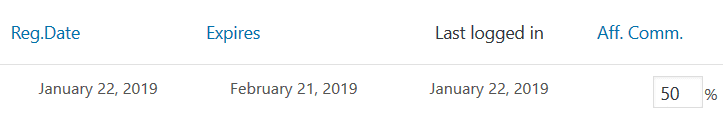
After your member purchases a subscription they will be added to that product with both a start date and an expiry date. You can view the details for each member on the Members/ Affiliates page where you can see the Registration Date and Expires columns.
Each time a subscription renews, the Expires column will be updated for the new period.
If a payment is missed and the expiry date passes the member will remain in an expired state and the current access to any content will be paused until they renew their membership.
Manually Updating Subscriptions
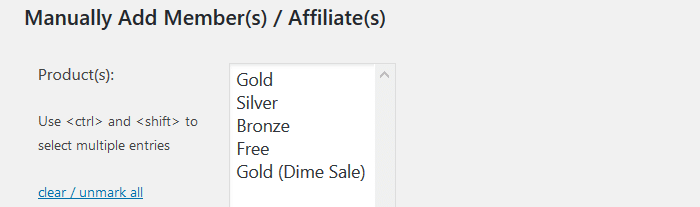
You can manually update a member with a new expiry date by re-adding them to a product, setting the Membership date you wish their new access to expire on.
For the other aspects of member management you can view the full Member Management tutorial here.
