Partial Hide Content
By making use of the Fast Member Shortcodes you can partially hide content on your site and show it to members when they purchase, upgrade or login.
This is particularly useful technique if you wish to display ‘teaser content’ which will entice your site visitors to register or upgrade in order to get full access.
Here is how to set this up:
Click the orange Shortcode icon from the classic WordPress post editor
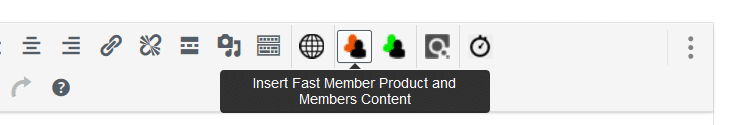
Select ‘Partially Hidden Content’ from the Insert Shortcode for list
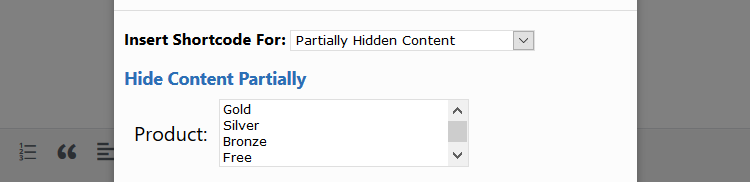
Select which products from the box. You can hold Ctrl or Shift to select multiple products
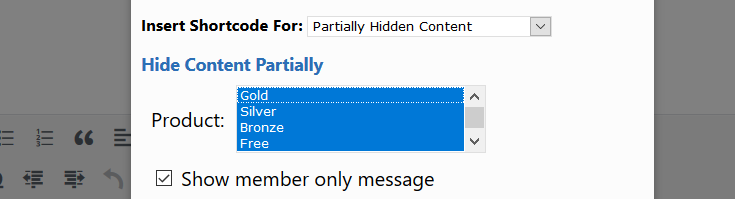
Choose if you want to display a ‘Member Only Message when the visitor doesn’t have access. This will display the Hidden Content Message which is added in the product settings
You can also set the shortcodes to display content to ‘Non Member’s’. This will work in the reverse way, displaying the content between the shortcodes until the member signs up.
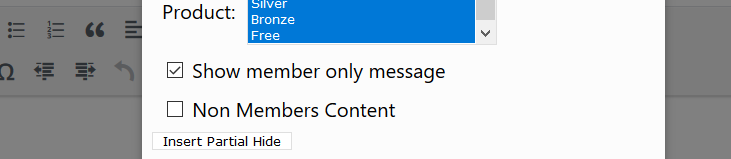
Once they become a member of the product (or products) selected the non member content will disappear. This is useful if you have page specific content you want non members to see that differs from the Hidden Content Message that is added in the product settings.
When the ‘Insert Shortcode’ button is clicked a Shortcode will be added to the page as follows depending on which options you choose.
This will display the content between the Shortcodes for product 1 members and display the ‘Hidden Content Message’ from the product settings to non members.
This will display the content between the Shortcodes for members of products 1 or 3, but no Hidden Content Message will be displayed.
This will display the content between the shortcodes to anyone who is not a member of product 1. Once they join product 1 it will be hidden.
