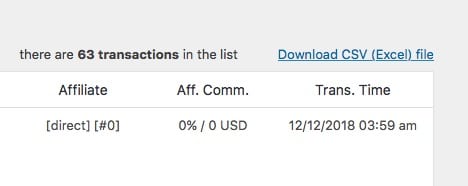Transactions
Every purchase made through Fast Member will appear in the transactions list in date order.
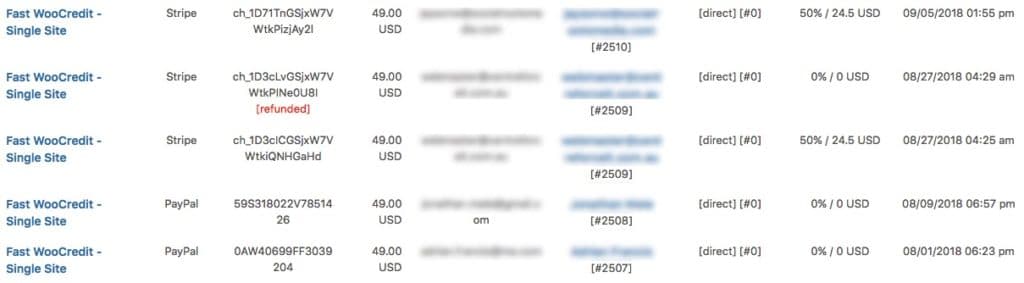
Each transaction has the following details
- Product name
- Payment Processor used – the transaction list will display payments from all processors
- Transaction ID – sent from the payment processor at time of sale
- Amount Paid
- Payer email – the email address used for the purchase which may differ from the user account email
- Member – usually the email address or name of the member account who made the purchase. Below the email or name will be the WordPress user ID
- Affiliate – if there was a referral for this sale they will be credited here
- Affiliate Commission – how much the affiliate will be paid
- Transaction Time – the time and date the transaction took place. This is based on your site’s global timezone settings
The list can be filtered by product type and also by user email and transaction ID. Partial search is supported in case you do not have a complete transaction ID or email address.
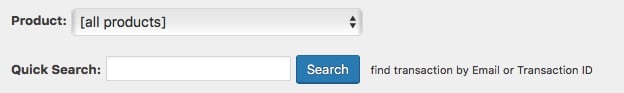
If a purchase is refunded you will see red [refunded] note against that transaction
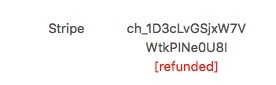
You can export a CSV of the entire transaction history or just choose transactions for a single product