Members
Export Members
Exporting members in Fast Member is a very straightforward process.
You can choose all products or just individual ones and whether to include inactive members
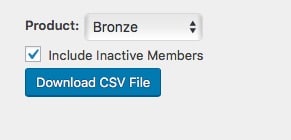
Once you hit export a CSV will be downloaded with the member data formatted in the following columns
username, firstname, lastname, email, password, product, date_added, expiry
If you have used any custom fields on your registration forms they will also be included as additional columns with the starting tag
fm_usermeta_
