Free Member Verification
When creating a Free Product you have the option to ask your members to verify their email address before an account is created.
This will help you cut down on spam accounts and bot registrations as members are only added to WordPress after they have confirmed. Until then they are held in a temporary table in the database where they remain until confirmation.
After clicking the confirmation email their account will be created as normal within WordPress and they will be added to the Free Product. They will also be logged straight in to save them having to revisit their inbox for the next email with the password to access.
Here is how to setup the Free Member verification process
Confirmation Email Settings
Within the Free Product settings check the box for ‘Send Email to Verify’

Navigate to the Email Notifications Tab
Enter the details for the confirmation message. You can use the customisation tags to create a confirmation URL which your site members will click.
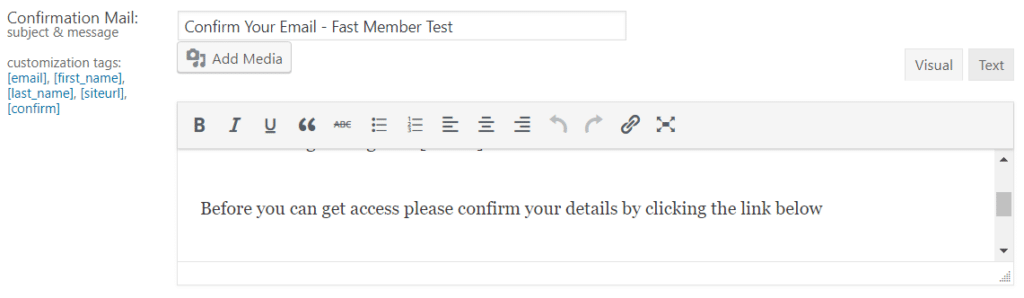
Fast Member will create a template message for you to change as needed
Hi [first_name],
Thanks for registering with [siteurl]
Before you can get access please confirm your details by clicking the link below
[confirm]
Thanks!
Once you have all your details for the product you may save it.
Confirmation Landing Page
After your member first registers they will be directed to the Free Product thank you page.
On this page you may wish to display a confirmation message.
This can be added with the ‘Confirmation’ shortcode which is accessed from the orange Fast Member icon.
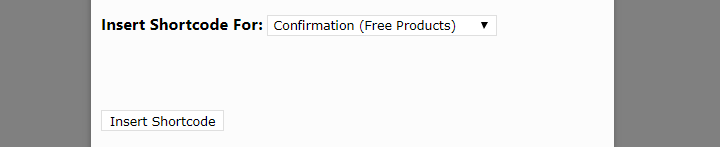
Once added in the WordPress classic editor you will see a shortcode as follows.
This will create a message for the unconfirmed visitor which only display after they actually filled out a registration form and are redirected to the confirmation page. Any other visitor will not see the message.
A confirmation message has been sent to your email address.
Please verify your email by visiting the link sent to you.
Not received the email?
Click here to resend confirmation email.
The message will also allow them to request the confirmation email to be sent again
